It's been a puzzle to everyone (including me): why won't iTunes do what it's supposed to do with my podcasts?
I hope I've cleared the issue up by creating a blog specifically for the purpose of podcasting. You can view that blog here. If you'd like to subscribe to that blog in iTunes, click on the orange button on the upper right part of the page (the Subscribe Now! icon). That will take you to the Feedburner feed, which gives you several options for subscribing.
Or I suppose I could make it really easy and just provide a link here
And it's a long process, but I'll also work on getting the link to the podcast in the iTunes store straightened out. Let me know if things still aren't working!
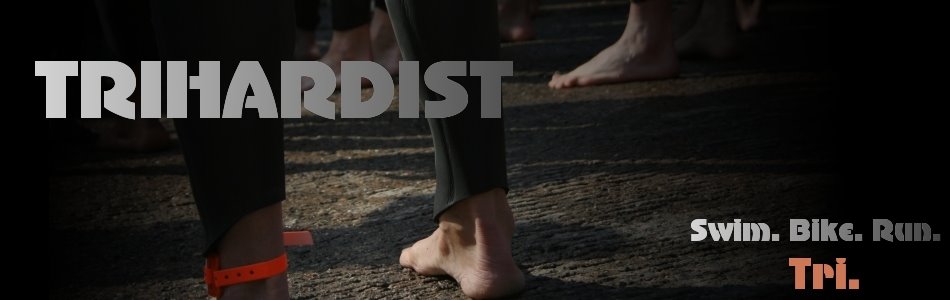
 Add to iTunes!
Add to iTunes!
Thanks so much! Hope you don't mind. I've sent a few spinners your way now that the links are all squared away.
ReplyDeleteYes! Thank you so much!
ReplyDeleteOkay, so I just have to say -- I am 43 and totally dig the music on your earlier spincasts-- like I mentioned I have completely worn out my copy of spinning 2 -- LOVE the music on that one.
ReplyDeleteHi Jamie,
ReplyDeleteGreat site. I recently came across your site and have been trying to download your podcasts. However the only ones I was able to download successfully to iTunes is Workout #5 and #27. Are other ones available for download? (The downloading is done via iTunes subscription.)
Thank you.
I am having a hard time with this podcast feed thing. The only solution I can find is to go in and actually alter the feed code. And I don't know how to do that. So the less elegant fix is to click on the "Subscribe in iTunes!" feed icon on the right sidebar. That will take you to the Feedburner feed. At that point, you can look through all of the podcasts that I've published and download each one individually. If I can get the podcast set up in the iTunes podcast store, you should be able to browse the archived podcasts in the iTunes store. Until then, you can download them manually.
ReplyDelete